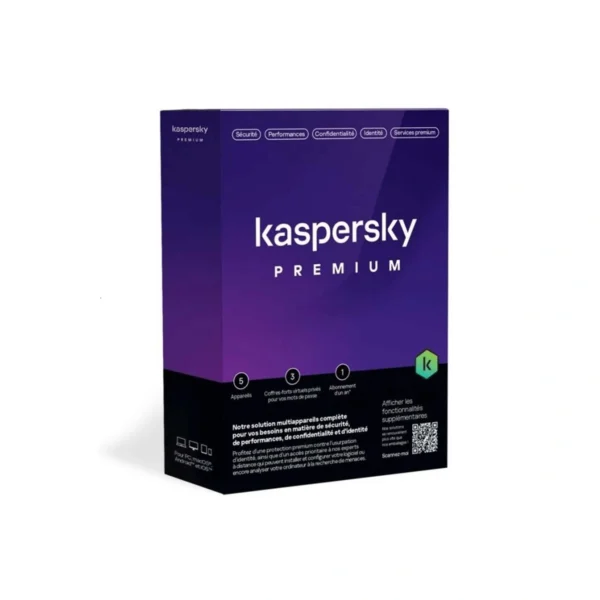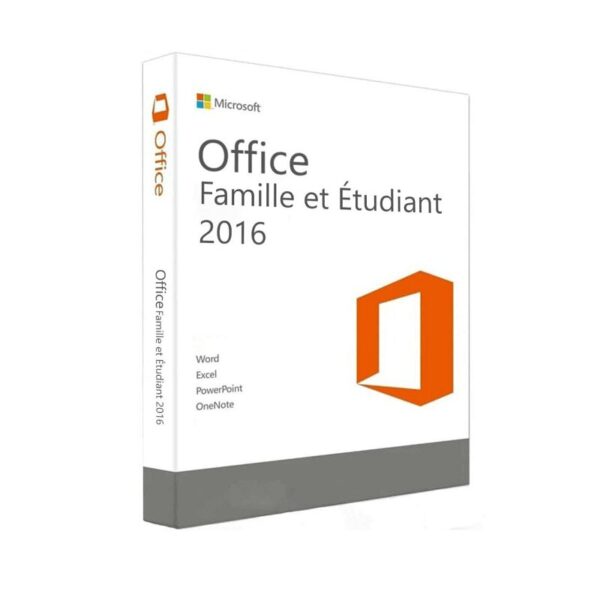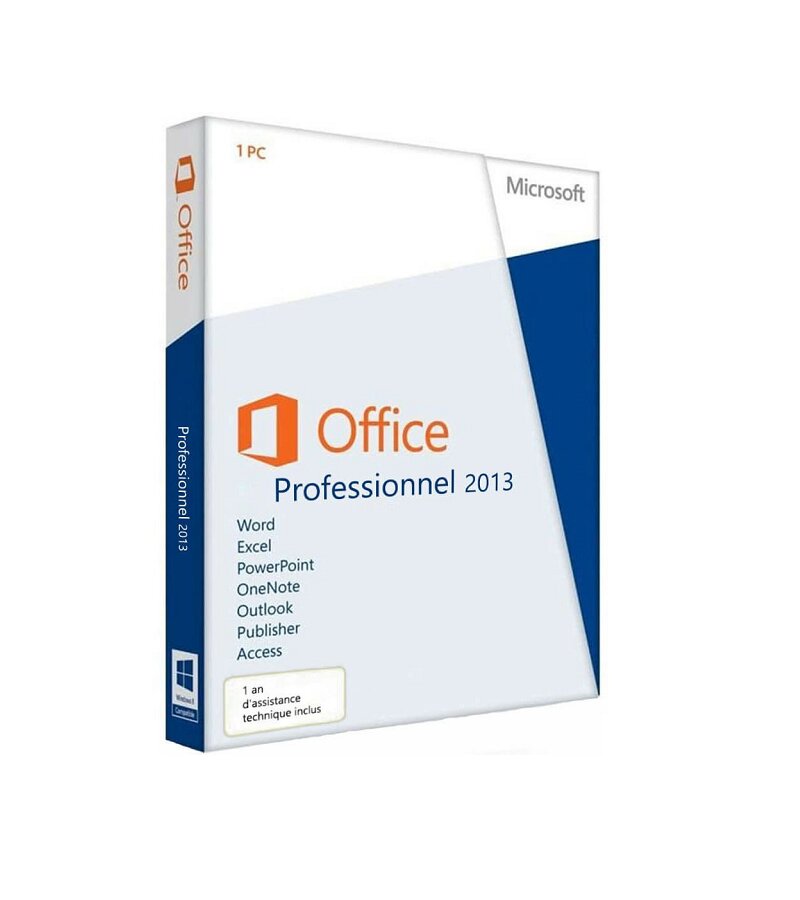Microsoft Office 2013 Professional Plus: Overview
Complete Suite for Personal and Professional Use
Microsoft Office 2013 Professional Plus is a comprehensive software suite designed for both personal and professional applications. Featuring a modern interface compatible with 32-bit and 64-bit systems, it includes advanced collaboration and data-sharing tools, ensuring compatibility with a range of operating systems such as Windows 7, 8, 10, and servers.
Powerful Features of Office 2013 Professional Plus
Complete Office Suite
Access essential tools for managing documents, spreadsheets, presentations, emails, and more. The suite includes Word, Excel, PowerPoint, Outlook, OneNote, Publisher, Access, Lync, InfoPath, and SharePoint, all with a modern and intuitive design.
Advanced Collaborative Tools
Optimize file sharing and real-time communication with SharePoint 2013 and Lync 2013. Share information instantly without relying solely on emails or calls.
Performance and Flexibility for Businesses
Tailored for both personal and professional needs, Office 2013 enhances workflow efficiency with features like exporting signed PDFs and seamless handling of complex tasks and projects.
Included Applications
- Word 2013: Advanced document creation and editing tools.
- Excel 2013: Simplified data table creation for personal and professional use.
- PowerPoint 2013: High-quality presentations with integrated text, images, and videos.
- OneNote 2013: Easy-to-manage digital note organization.
- Outlook 2013: Efficient email, contact, and appointment management.
- Publisher 2013: Create visually appealing publications.
- Access 2013: Manage databases effortlessly, even with large datasets.
- InfoPath 2013: Simplified creation and management of forms and surveys.
- SharePoint 2013: Enables effective collaboration and data sharing.
How to Buy, Download, and Activate Office 2013 Professional Plus
Visit kepbuy.com to select and purchase Office 2013 Professional Plus. After the purchase, you will receive a secure download link and a license key. Follow the installation instructions, enter your product key, and start using Office 2013 immediately.
System Requirements
Operating Systems
- Windows 7, 8, 8.1, 10
- Windows Server 2008 R2 (64-bit), Windows Server 2012 (64-bit)
Hardware Requirements
- Processor: Minimum 1 GHz or faster
- RAM: 1 GB (32-bit) or 2 GB (64-bit)
- Hard Disk: Minimum 3 GB of available space
- Graphics: DirectX 10 or higher
- Screen Resolution: Minimum 1024 x 576 pixels
Frequently Asked Questions
Is Office 2013 Professional Plus compatible with older operating systems?
Yes, it supports Windows 7, 8, 8.1, and 10, along with Windows Server 2008 R2 and 2012 (64-bit).
How many devices can I install Office 2013 Professional Plus on?
One license allows installation on a single device.
What if I lose my license key?
No worries! Contact support on kepbuy.com for assistance.
Can I use Office 2013 Professional Plus offline?
Yes, all applications can be used offline after activation.