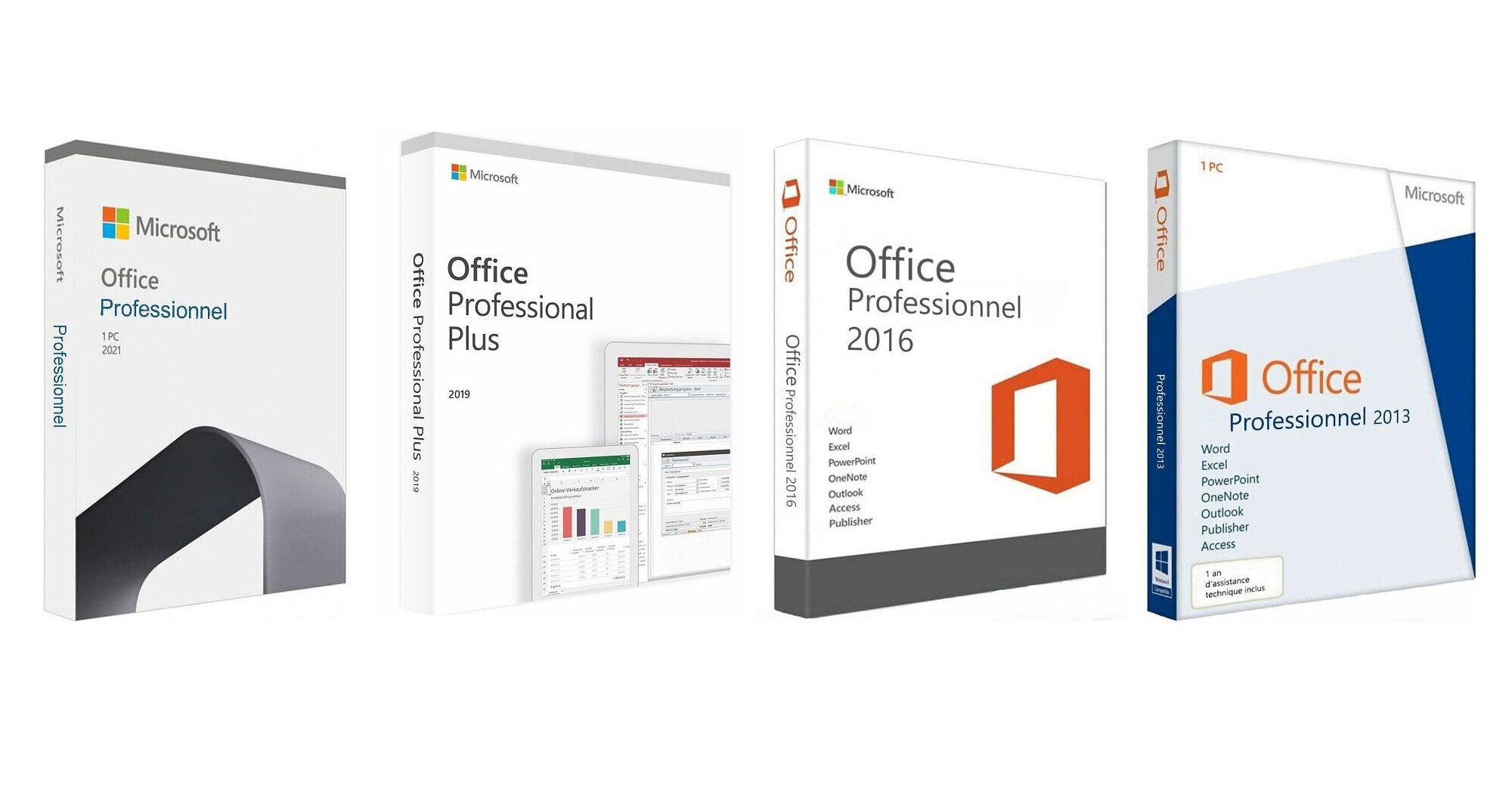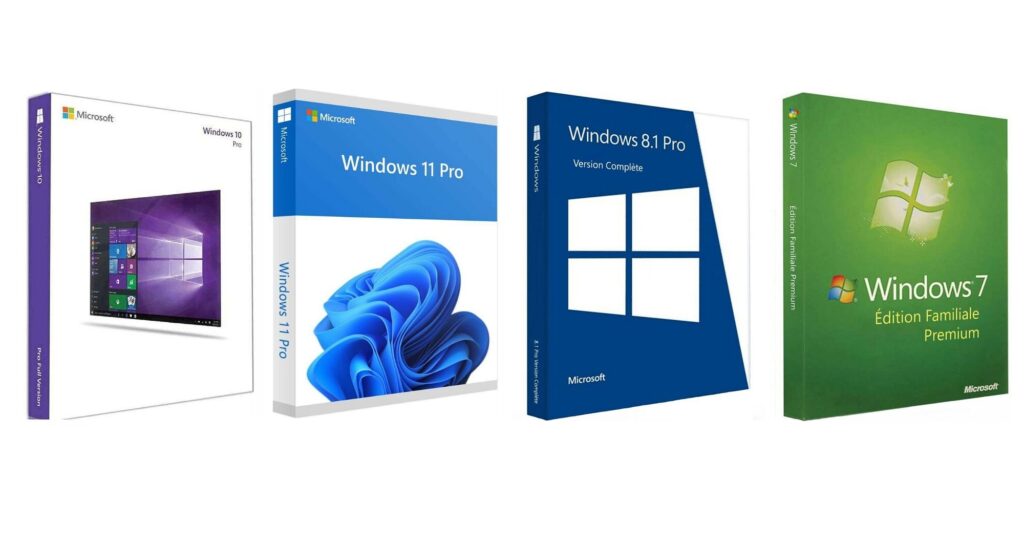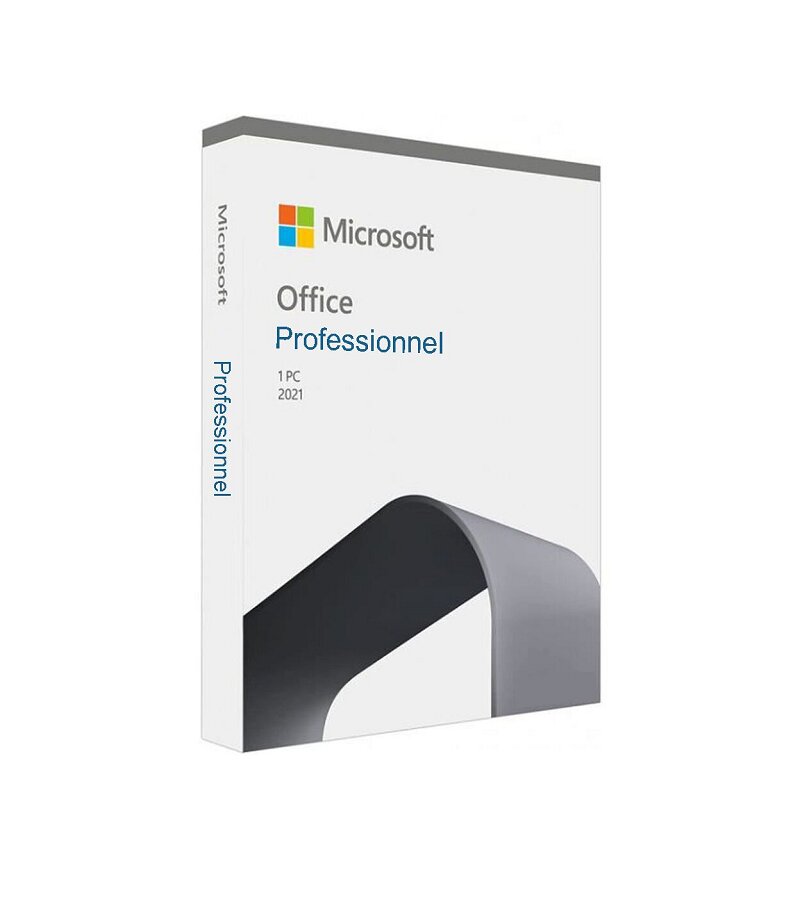
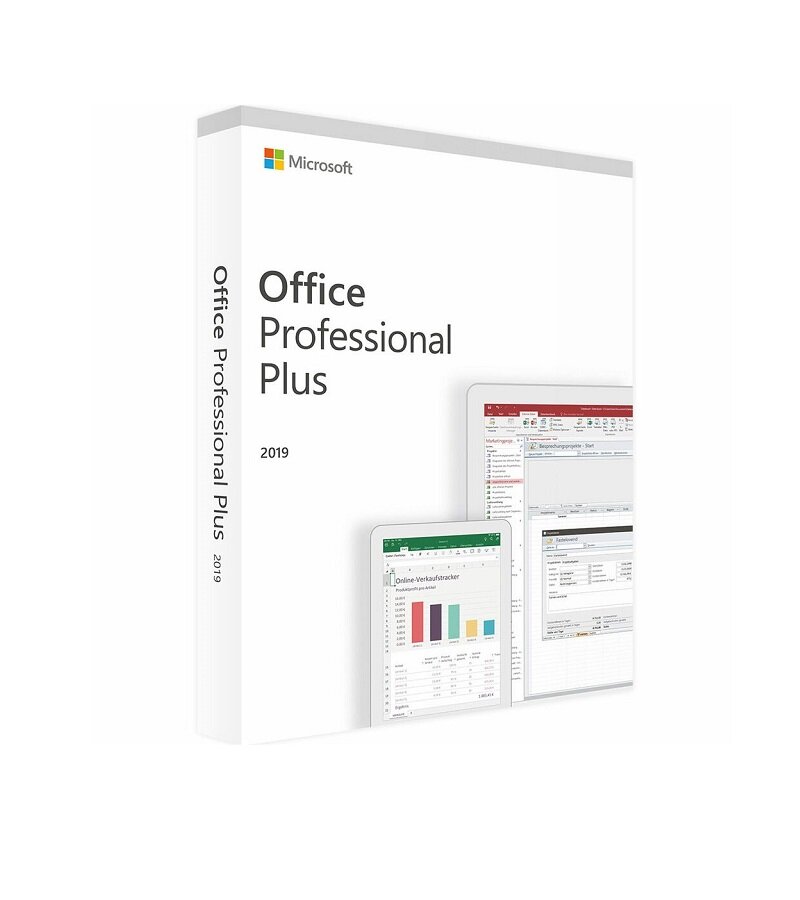
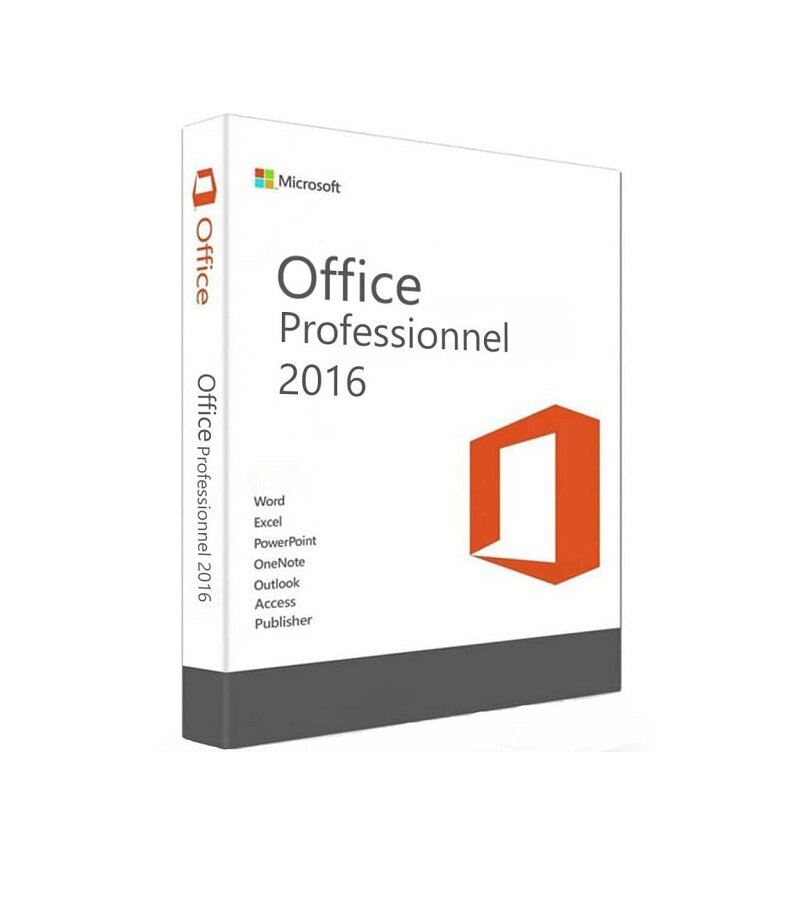
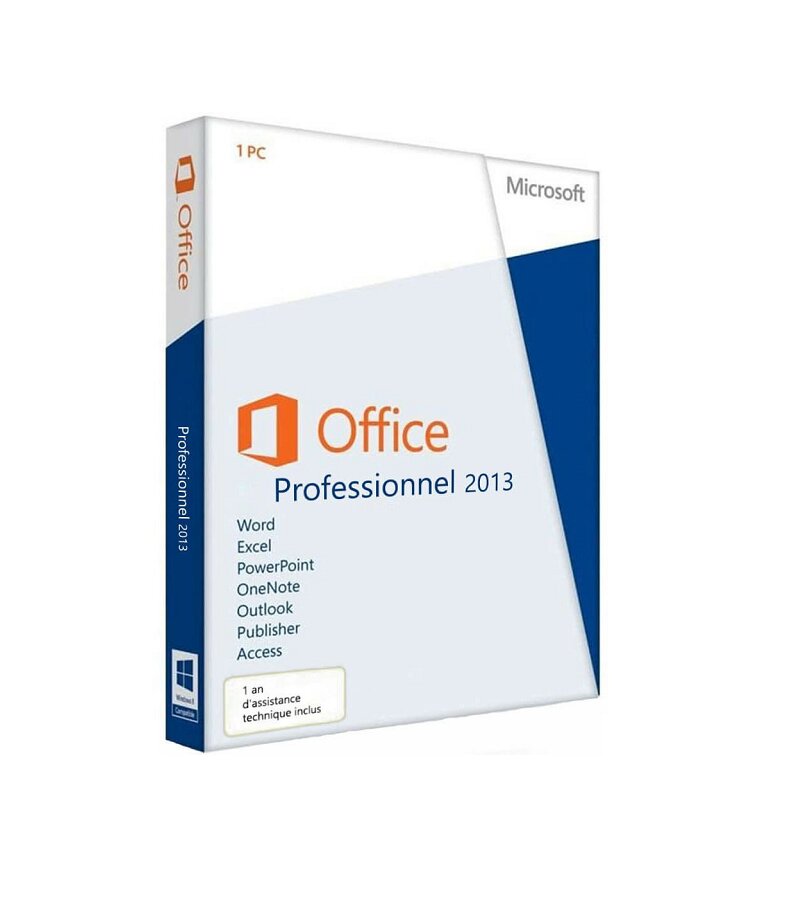
In this post, we will provide the official download links for Microsoft Office 2021 Pro Plus, Office 2019, Office 2016 and Office 2013:
Microsoft Office 2021 Pro Plus official download:
Download Microsoft Office 2021 Pro Plus
Microsoft Office 2019 official download:
Download Microsoft Office 2019
Microsoft Office 2016 official download:
Download Microsoft Office 2016
Office 2013 Pro official download:
64-bit: Download Office 2013 Pro (64-bit)
32-bit: Download Office 2013 Pro (32-bit)
Watch the video before starting (similar to Office 16 and 19):
- Enter the key that you get from kepbuy.com and click Next.
- Click to activate.
- The error code “008” may be displayed (it can be activated by phone). Close the error message and choose the option for activation by phone.
- Select a country or region (optional) and then click Next.
- Record the installation ID and then click Next.
- Open the web activation URL, fill in the 7-digit installation ID in the input box, and click Submit. Wait for a while to display the confirmation ID.
If you encounter any issues, please contact us:
E-MAIL: Service.kepbuy@gmail.com